
Creating a website can be simple and easy. WordPress.com helps you build your site without trouble. Even beginners can use it with no experience needed. It is the best CMS and runs 43.6% of websites. Each month, people post 70 million blogs and 20 billion pages. This shows how useful and easy it is to use. Whether for a blog or business, WordPress.com helps you succeed.
Key Takeaways
- WordPress.com is easy to use. Beginners can make websites without coding.
- It has a free plan, so new users can start without paying.
- With blogging tools and SEO features, WordPress.com helps users get more visitors and make their site easier to find.
Easy-to-Use Design
Making a website might seem hard, but WordPress keeps it simple. Its easy design lets anyone create a great-looking site. You don’t need tech skills to make it work well. Let’s see how WordPress makes this happen.
Simple Drag-and-Drop Tool
Think of building your site like stacking blocks. WordPress’s drag-and-drop tool works just like that. You can design pages without writing any code. Want to move a picture or add text? Just drag it where you want it to go.
This tool is great for beginners. It helps you bring your ideas to life without needing tech knowledge. It also makes sure your site looks good and works well. You’ll save time and avoid stress while making a site that shines.
Ready-Made Themes and Templates
Picking a style for your site is easy with WordPress. It has many ready-made themes and templates to choose from. Whether it’s a blog, store, or portfolio, there’s a theme for you.
For instance, the Astra theme has over 180 templates, many free. Kadence WP offers 36 templates and works with WooCommerce for stores. These themes let you change your site’s look to match your style. With so many choices, you’ll find one that’s just right.
Simple Dashboard
After your site is live, managing it is super easy. WordPress’s dashboard keeps everything in one place. You can update content, check stats, and add features quickly. It’s neat and simple, so you won’t get confused.
The dashboard also has tools for blogging, SEO, and tracking visitors. These tools help your site grow and reach more people. With WordPress, you’re always in charge.
Easy to Use for Beginners
Creating a website might sound intimidating, but WordPress makes it easy to use for everyone. You don’t need to be a tech wizard or have any prior experience. Let’s explore how WordPress simplifies the process for beginners like you.
No Coding Required
One of the best things about WordPress is that you don’t need to know how to code. Forget about learning complicated programming languages. With WordPress, you can create pages, add images, and manage your content without touching a single line of code. The platform is designed to help you build a professional-looking website effortlessly. Whether you’re starting a blog or launching a business site, WordPress ensures you can do it all with no coding skills.
Step-by-Step Setup Process
Getting started with WordPress is a breeze. The platform guides you through a step-by-step setup process, making sure you don’t feel lost. From choosing a domain name to selecting a theme, every step is straightforward. The user-friendly dashboard makes it easy to navigate and understand what to do next. You’ll feel confident as you watch your website come to life, one step at a time.
Here’s what you can do with ease:
- Create pages and posts.
- Add multimedia like images and videos.
- Manage your site’s content effortlessly.
WordPress is built to help you succeed, even if you’ve never built a website before.
Built-in Blogging Tools
If you’re planning to start a blog, WordPress has you covered. Its built-in blogging tools are perfect for beginners. These tools make it easy to write, edit, and publish posts. You can also organize your content with categories and tags, helping your readers find what they’re looking for. Over 370,000 users have successfully started their blogs using these tools, proving how effective they are for beginners.
With WordPress, you can focus on sharing your ideas while the platform takes care of the technical stuff. It’s never been easier to grow your blog and connect with your audience.
Affordable Content Management System
Making a website doesn’t need to cost a lot. WordPress gives you an affordable way to manage your site. It’s great for beginners and businesses on a budget. Whether you’re starting small or need a low-cost option, WordPress has something for you.
Free Plan for Beginners
If you’re new to websites, try WordPress’s free plan. It’s perfect for personal blogs or simple sites. You can start without spending any money, which is great for trying it out. The free plan includes updates and security, so you don’t need to worry about those. You can focus on making your content.
This plan also helps you learn how WordPress works. If it’s your first time building a site, it’s a good way to practice. You’ll get basic tools to manage your site easily. For hobby bloggers or those who don’t need extra features, the free plan is simple and affordable.
Paid Plans That Fit Your Budget
When you’re ready to grow your site, WordPress has paid plans. These plans are affordable and offer more features. You can get custom domains, better designs, and tools for online stores. Pick a plan that matches your needs without spending too much.
Compared to other platforms like Drupal, WordPress costs less to set up and maintain. Its easy design also saves time and money on training. With WordPress, you get great value for what you pay.
Clear Pricing with No Surprises
WordPress keeps pricing simple and clear. You’ll always know what you’re paying for, with no hidden fees. This makes it easy to plan your budget. Whether you use the free plan or upgrade, WordPress is one of the best options.
You can also add features with plugins without hiring expensive help. New updates like Gutenberg Phase 3 will make teamwork even easier. WordPress shows that a great CMS doesn’t have to be expensive. It’s affordable, dependable, and full of tools to help you succeed.
Packed with Features
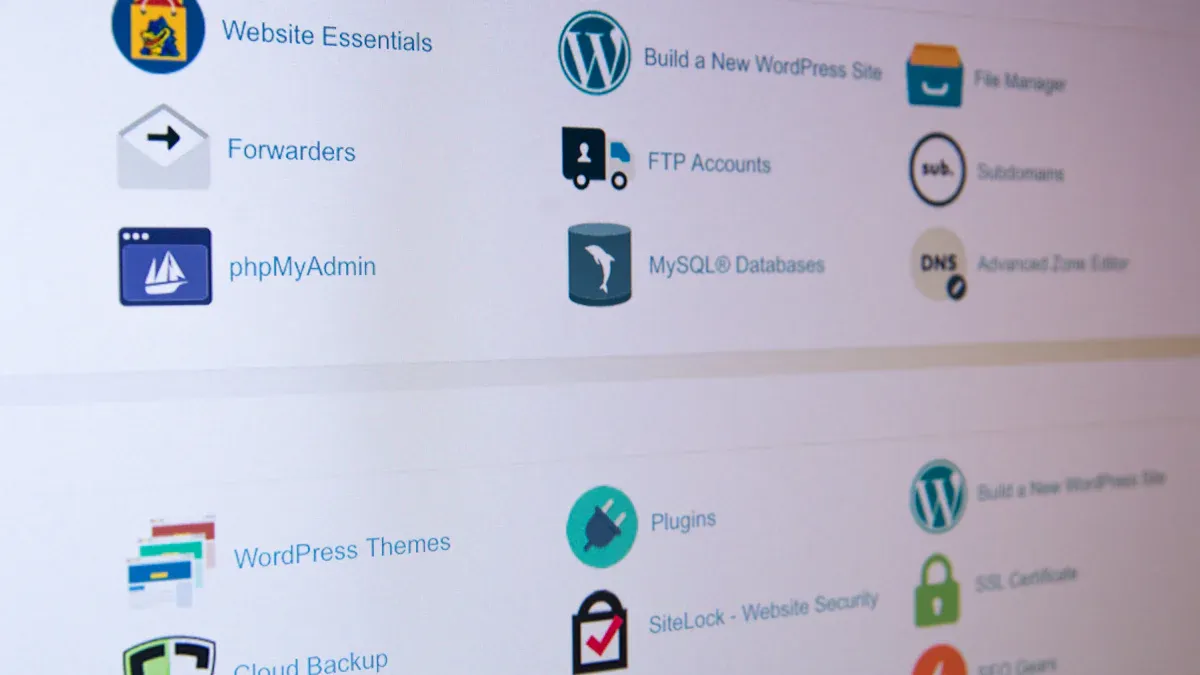
WordPress.com has many tools to make your site amazing. Whether it’s a blog or business site, these features help it work well and stay modern.
Mobile-Friendly Design
More than half of web traffic comes from phones. That’s why having a mobile-friendly site is so important. WordPress.com makes sure your site looks good on all devices. Its themes adjust to fit any screen size, giving visitors a smooth experience.
Mobile-friendly sites load faster and keep visitors longer. WordPress.com themes are 35% faster on phones. This means your audience gets a better experience without waiting for pages to load.
SEO and Analytics Tools
WordPress.com helps your site get noticed online. Its SEO tools improve your search engine ranking, so people can find you easily. Over 30% of WordPress users use SEO plugins, and 72% see better rankings.
You can also use Google Analytics to track your site’s performance. See where visitors come from and how they use your site. SEO-optimized sites get three times more traffic. Mobile-friendly sites rank 25% higher in Google searches. These tools help you grow your audience fast.
| Statistic | Value |
|---|---|
| Users seeing better SEO results with plugins | 72% |
| Organic traffic increase for SEO-optimized sites | 3x more |
| Higher ranking for mobile-friendly sites in Google | 25% higher |
| More traffic from blogging compared to static pages | 50% more |
Unmetered Bandwidth and Flexible Storage
Worried about space or slow speeds? WordPress.com solves that. With unmetered bandwidth, your site can handle lots of visitors. It’s great for growing websites.
You can upload images, videos, and more without limits. Optimized images make your site 30% faster. A CDN (Content Delivery Network) cuts loading times by 50%. This ensures your site works quickly for everyone, everywhere.
WordPress.com’s tools make it easy to create a fast and user-friendly website.
Great Help for Beginners
Starting a website can seem hard, but WordPress makes it easier. With its helpful support, you’ll never feel lost. Whether you need help late at night or want to learn from guides, WordPress is there for you.
Help Anytime, Day or Night
Think about having someone ready to help you all the time. WordPress gives you 24/7 support for any problem or question. If your site has issues or you’re confused, their team will assist you fast. Experts are always available to keep your site working well. This nonstop help is great for beginners who might need advice anytime.
Easy-to-Use Guides and Articles
If you like solving problems yourself, WordPress has guides for you. It’s like having a book full of answers. You’ll find simple steps, FAQs, and tips for building and improving your site. These guides are written clearly, so they’re easy to understand. With these tools, you can learn at your own speed and feel confident managing your site.
Friendly Community and Video Tutorials
WordPress has a big community that loves to help. Millions of users share advice, tips, and answers in forums. You’re not just making a site; you’re joining a helpful group. Each month, millions of posts and comments show how active this community is.
If you learn better by watching, WordPress tutorials are perfect. They show you how to do things like change themes or use SEO tools. These videos make hard tasks simple. With a helpful community and easy tutorials, you’ll always find the support you need.
Scalable for Growth
Upgrade Options for Advanced Features
WordPress.com grows as your website grows. It offers upgrades with advanced tools for your needs. You can get a custom domain, e-commerce tools, or premium themes. Discounts and free trials let you try features without worry. Automated tips guide you when using advanced tools, making upgrades simple.
The clear “upgrade” button helps you find these options easily. WordPress.com lets you improve your site while staying on budget.
Easy Switch to WordPress.org
If WordPress.com feels too small, switching to WordPress.org is easy. This lets your website grow with your goals. For example, RollingStone.com moved years of content to WordPress.org. They updated their design and improved their tools without problems. This shows WordPress handles big changes well.
Start small on WordPress.com and switch to WordPress.org when ready. The process is smooth, keeping your site professional and working well.
Great for Personal and Business Use
WordPress.com works for everyone, from bloggers to businesses. Over 43% of small businesses use WordPress for their websites. It’s not just about making a site; it helps grow sales and find customers. In fact, 87% of businesses using WordPress saw better results in six months.
For personal use, WordPress is very flexible. Whether sharing hobbies or starting a small business, it has what you need. With over 861 million WordPress sites worldwide, it’s clear people love this platform for all kinds of uses.
WordPress.com is the best CMS for beginners. It’s easy to use, affordable, and packed with helpful tools. Whether you want a blog or a business site, WordPress has what you need to succeed.
Here’s why WordPress is great for beginners:
- Over 40% of themes work well with tools like Elementor.
- Faster sites load 40% quicker, making visitors stay longer.
- Blogs on WordPress are shared 35% more on social media.
| Statistic | Details |
|---|---|
| Theme Support | Over 40% of WordPress themes work with page builders like Elementor. |
| Faster Loading | Optimized WordPress sites load 40% faster using caching plugins. |
| More Visitors | Faster sites bring 20% more traffic. |
| Social Sharing | WordPress blogs are 35% more likely to be shared on social media. |
| Beginner-Friendly | WordPress is one of the easiest platforms for new users. |
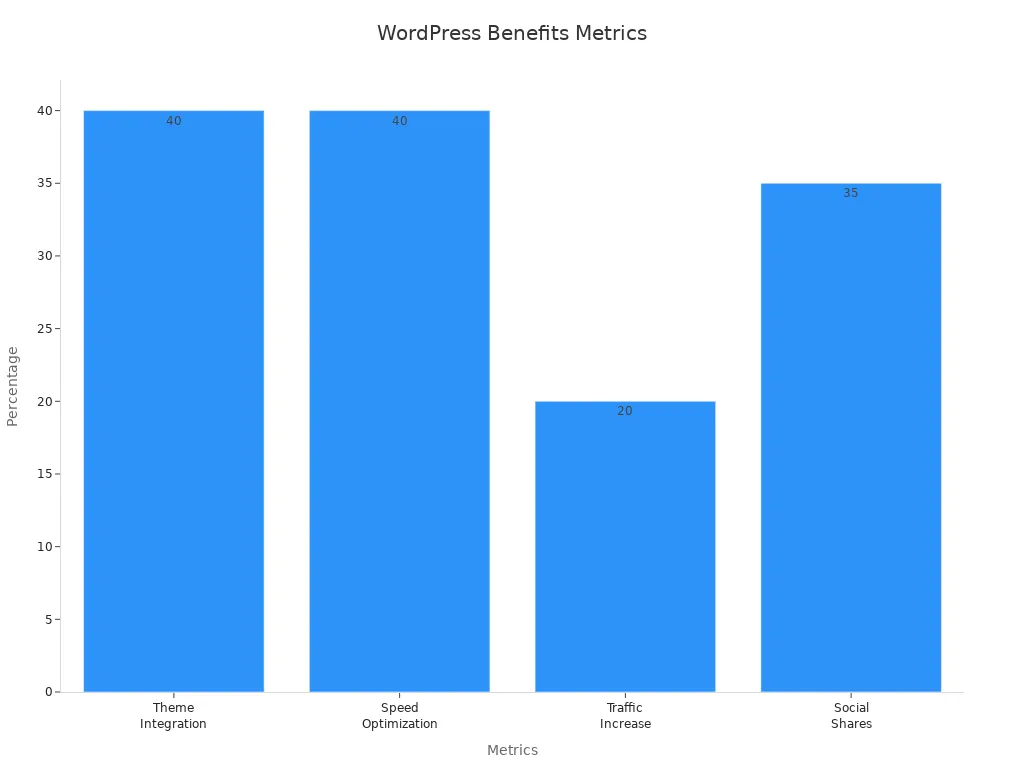
With WordPress, you can focus on your ideas while it handles the hard stuff. Start today and see how easy it is to build a website that grows with you.
FAQ
What is WordPress.com, and how is it different from WordPress.org?
WordPress.com is a platform that hosts your website for you. WordPress.org is self-hosted and needs more technical work to set up.
Can I move from WordPress.com to WordPress.org later?
Yes, you can move anytime! WordPress.com lets you export your site’s content. You can switch to WordPress.org when you want to grow your site.
Is WordPress.com good for online stores?
Yes, it is! WordPress.com has tools for online stores. You can use payment options, store features, and themes to sell products or services easily.
